Details
The Office Configuration Analyzer Tool (OffCAT) is a program that provides a detailed report of your installed Office programs. This report includes many parameters about your Office program configuration and highlights known problems found when OffCAT scans your computer. For any problems that are listed in the report, you are provided with a link to a public-facing article (usually a Microsoft Knowledge Base article) on the issue so you can read about possible fixes for the problem. If you are a Help Desk professional, you can also save the report to file so that the report can be viewed in the Office Configuration Analyzer Tool on another client where the tool is installed.
OffCAT is very useful for Help Desk personnel when end-users call for help with Office programs or when you want to proactively identify possible issues. OffCAT also includes a command-line version that can be used to collect an OffCAT scan without user intervention.
With OffCAT, you can take the following actions to help you detect problems with your Office programs or the Office programs on other computers you support:
- Scan an Office program for known issues.
- Review detailed configuration information for Windows, hardware, the user, the Office and scanned program installation, the registry, and much more.
- Open a previously-run OffCAT scan on your computer.
- Import an OffCAT scan from another computer.
- Determine if your Office program is up-to-date.
- Resolve known errors and crashes with real-time problem detection.
- Open articles most frequently read by Office customers.
- Update your OffCAT installation with new detection rules or application files.
- Scan computers using a command-line version of OffCAT.
- Use specialized logging in Outlook.
- Use workbook and document analyzers in Excel and Word.
- Send feedback to the OffCAT team.
Features added in OffCAT 2.0
OffCAT v2 is a major upgrade for OffCAT as it includes a brand-new user interface and plenty of new features. There is also a new add-in for all Office programs that adds a ribbon tab called OFFCAT.
New and improved application interface:
If you have used earlier versions of OffCAT, the OffCAT v2 program interface will look like a very different program. The core functionality of scanning Office programs essentially remains the same, but the user interface went through a total re-design to simplify and enhance the user experience.
New Advanced Tools:
In addition to the KMS Client Activation toolbox, found in earlier OffCAT versions, OffCAT v2 includes additional tools for troubleshooting Outlook issues.
New file format for OffCAT scan files:
When you perform a scan using OffCAT v2 your scan results are saved to your hard drive in the following default location:
C:\Users\The scan filenames use .offx for a file extension, which is different from earlier OffCAT versions that used .xml for the file extension. This .offx file extension is registered on your computer so that you can now double-click your .offx files to have them opened by OffCAT. This significantly reduces the time it takes to import a scan file.\AppData\Roaming\Microsoft\OffCAT
OFFCAT ribbon tab in Office programs:
One of the biggest new additions to OffCAT v2 is the OFFCAT ribbon that appears in every Office program that supports custom ribbons. For example, the following figure shows how the OFFCAT ribbon appears in Microsoft Outlook.
Real-time error and crash detection:
Another new feature that will help you resolve known issues more quickly is the real-time error and crash detection that occurs whenever you are starting or using an Office program. This feature scans errors displayed by Office programs and any crashing events, quickly comparing them against a list of known errors and crashes. If there is a match, a warning is displayed in the form of a notification alert. And, all of this happens in real-time when the OffCAT application isn’t even running.
OffCAT notification tray icon:
When you install OffCAT, a new notification area background process (OffCAT_RTS.exe) is also installed and started. This process is a crucial component of the new OffCAT v2 infrastructure as it provides the following important functionality:
- Real-time error detection
- Real-time crash detection
- Communication and coordination with the OffCAT add-in
- Background checking and downloading of updated OffCAT detection rule and application files
- Display of the notification tray icon and menu
Additional details on using OffCAT are provided in the OffCAT v2 ReadMe.docx file.
Download Microsoft Office Configuration Analyzer Tool 2.0
For the download links see: Microsoft Office Configuration Analyzer Tool 2.0. Once you click on the "Download" button, you will be prompted to select the files you need. Download the files appropriate for you.
System requirements
Supported operating systems:
- Windows Vista SP2, Windows 7, Windows 8/8.1, Windows Server 2008/2008 R2, Windows Server 2012
This download works with the following Microsoft Office products:
- Microsoft Office 2013 (32-bit or 64-bit, Click-to-run or MSI installs)
- Microsoft Office 2010 (32-bit or 64-bit)
- Microsoft Office 2007
OffCAT 2.0 provides scanning for the following Office programs:
- Microsoft Access
- Microsoft Excel
- Microsoft InfoPath
- Microsoft OneDrive for Business
- Microsoft OneNote
- Microsoft Outlook
- Microsoft PowerPoint
- Microsoft Publisher
- Microsoft Visio
- Microsoft Word
The following minimum version of the Microsoft .NET Framework is required:
- Microsoft .NET Framework Version 4.5
Office Configuration Analyzer Tool 2.0 Screenshots:
OffCAT 2.0: New Scan
OffCAT 2.0: Report
OffCAT 2.0: Manage Scans
OffCAT 2.0: Options
OffCAT 2.0: Advanced Tools
OffCAT 2.0: Help/Feddback
Reference
Microsoft


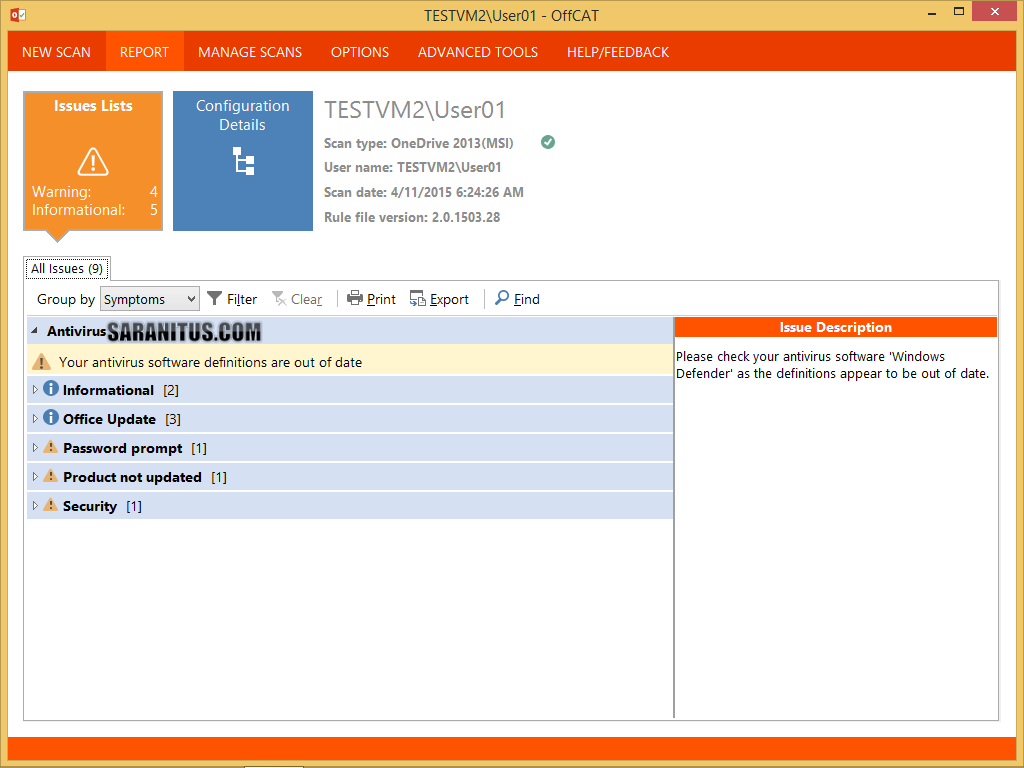




No comments:
Post a Comment