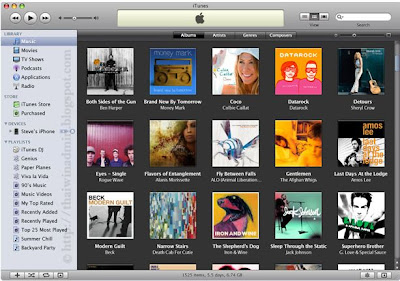Skype is software that enables you to make free calls anywhere in the world. Skype uses P2P (peer-to-peer) technology to connect you with other users. It offers several features, including SkypeOut calling from Skype to regular and mobile phones worldwide, conference calling, and secure file transferring. You can also now share your screen with other users. Skype calls focus on video and audio quality, and secure the calls with end-to-end encryption.
Additionally it doesn't just work on Windows. Skype is also for Mac OS X, Linux and PDAs using Pocket PC, with a native look and feel for each platform. Talking, sending instant messages or even file transfers work between different platforms like a charm.
Main features
• Free Skype-to-Skype calling
• Free video calls
• Free instant messaging.
• Call phones and mobiles, send SMS.
• Voicemail
• Forward calls to a phone when you’re offline.
What's new in Skype 4.1.0.166
Instant Messaging
- Text moved on screen when something was added to conversation while user was scrolling it.
- Users were unable to copy and paste text from instant messaging (IM) text field into another application
Audio / Video
- Some webcams were not detected by Skype
- Video froze with some webcams
- A long delay occurred when a user opted to start video during a call
- Skype occasionally froze when selecting video options.
Accessibility
- Skype crashed when focusing, with alt+tab, communicator message in compact view
- Some controls were inaccessible via keyboard navigation
Miscellaneous
- An incorrect informative message appeared when selecting the option “Make a test call” from the Welcome Screen
- An incorrect informative message was displayed when creating a Skype account starting with a numeric symbol
- Users were not able to enter a password which contained the same characters used in their Skype name
- The Link “Learn more about SMS” was pointing to an incorrect help page.
- Users were advised incorrectly of the Password length.
- Skype froze when selecting the option Ctrl+Alt+Delete followed by Task Manager.
- When editing a phone number on an existing landline or mobile contact, the entry was deleted and replaced with the new number
- Skype crashed on startup on CPU's which did not support SSE technology
Authorization Requests
- URL Links are no longer clickable within authorization requests
Toolbars
- The Firefox Add- On would slow down page rendering even when highlighting was switched off
- The games Mafia Wars http://www.myspace.com/zyngamafiawars was not available when Skype plug- in was installed
- Account Names which contained two characters or less were not recognised.
Localization
- All localization files associated with the abovementioned fixes have been updated
Download Skype
Download Skype 4.1.0.166 for Windows form website
Download Skype 4.1.0.166 for Windows
System requirements
- PC running Windows® 2000, XP, Vista or 7, both 32- and 64-bit operating systems. (Windows 2000 users require DirectX 9.0 for video calls).
- Internet connection – broadband is best (GPRS is not supported for voice calls).
- Speakers and microphone – built-in or separate.
- For voice and video calls we recommend a computer with at least a 1GHz processor, 256 MB RAM and of course a webcam.
- For High Definition (HD) video calls both you and the person you're talking to need Skype 4.2 for Windows or higher, plus HD webcams. You'll also need a high-speed broadband connection (Recommend sustained 1 Mbps symmetrical bandwidth or higher) and a PC with at least a 1.8 GHz processor.
Source:
•
Download Skype for Windows
•
Skype Release Notes