This version also fixes two high-risk security vulnerabilities and our medium-risk security vulnerabilities. These vulnerabilities may allow an attacker to execute arbitrary code or cause a denial-of-service condition.
*Google Chrome 26.0.1410.43 also available on the Beta channel
Overview
Google Chrome 26 also adds support for grammar, homonym and context-sensitive spell checking in English, powered by the same technologies used by Google search. Support for additional languages is on the way.
Furthermore, Google Chrome 26 version for Windows includes app launcher - a dedicated home for your apps which makes them easy to open outside the browser. This is the same experience as the app launcher on Chromebooks. You’ll need to install a Chrome packaged app in order to try out the Chrome app launcher. Chrome packaged apps deliver a native-like experience across multiple platforms with the security properties of a web page.
New in Google Chrome 26
This release contains the following new features and updates:
- "Ask Google for suggestions" spell checking feature improvements. (e.g. grammar and homonym checking)
- Developer preview of app launcher on Windows.
- Forced compositing mode and threaded compositing on Mac.
- Desktop shortcuts for multiple users (profiles) on Windows.
- Updated UI styling of menus on Windows.
- Asynchronous DNS resolver on Mac and Linux.
Download Google Chrome Stable Channel (March 26, 2013)
Google Chrome 26.0.1410.43 Stable is available here: http://www.google.com/chrome
If you’re running the Windows 8, you’ll be able to try Chrome in Metro mode by setting it as your default browser.
Google Chrome 26.0.1410.43 Stable
New in Google Chrome 26.0.1410.43 Stable
This build contains the following updates:
Security fixes:
- [$1000] [172342] CVE-2013-0916: Use-after-free in Web Audio. Credit to Atte Kettunen of OUSPG. (High)
- [180909] CVE-2013-0917: Out-of-bounds read in URL loader. Credit to Google Chrome Security Team (Cris Neckar). (Low)
- [180555] CVE-2013-0918: Do not navigate dev tools upon drag and drop. Credit to Vsevolod Vlasov of the Chromium development community. (Low)
- [Linux only] [178760] CVE-2013-0919: Use-after-free with pop-up windows in extensions. Credit to Google Chrome Security Team (Mustafa Emre Acer). (Medium)
- [177410] CVE-2013-0920: Use-after-free in extension bookmarks API. Credit to Google Chrome Security Team (Mustafa Emre Acer). (Medium)
- [174943] CVE-2013-0921: Ensure isolated web sites run in their own processes. (High)
- [174129] CVE-2013-0922: Avoid HTTP basic auth brute force attempts. Credit to "t3553r". (Low)
- [169981] [169972] [169765] CVE-2013-0923: Memory safety issues in the USB Apps API. Credit to Google Chrome Security Team (Mustafa Emre Acer). (Medium)
- [169632] CVE-2013-0924: Check an extension’s permissions API usage again file permissions. Credit to Benjamin Kalman of the Chromium development community. (Low)
- [168442] CVE-2013-0925: Avoid leaking URLs to extensions without the tabs permissions. Credit to Michael Vrable of Google. (Low)
- [112325] CVE-2013-0926: Avoid pasting active tags in certain situations. Credit to Subho Halder, Aditya Gupta, and Dev Kar of xys3c (xysec.com). (Medium)
You can find the full details about changes that are in this version of Chrome 26 from svn revision log.
References:
Google Chrome Beta Channel Update
Bettar spell chek in Chrome
Google Chrome Stable Update
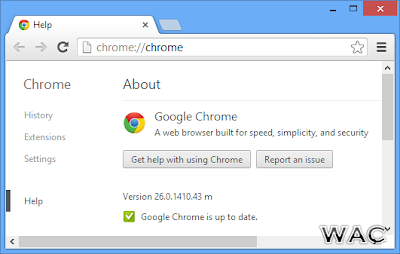
No comments:
Post a Comment