In addition, this version improves display of location bar results, and includes a new feature for developers, an HTML tree editor. Finally, Firefox 17.0 completely drop support for OS X 10.5 (Leopard).
Download Firefox 17.0 Final:
The links in this section correspond to files available for this download. Download the files appropriate for you:
- Download Firefox 17.0 Final (All Systems & Languages)
- Download Firefox 17.0 Final for Windows (32-bit)
Firefox 17.0 Final running on Windows 8
What's new in Firefox 17.0 Final?
Firefox 17.0 Final has the following changes:
New:
- First revision of the Social API and support for Facebook Messenger.
- Click-to-play blocklisting implemented to prevent vulnerable plugin versions from running without the user's permission.
Changed:
- Updated Awesome Bar experience with larger icons.
- Mac OS X 10.5 is no longer supported.
Developer:
- JavaScript Maps and Sets are now iterable.
- SVG FillPaint and StrokePaint implemented.
- Improvements that make the Web Console, Debugger and Developer Toolbar faster and easier to use.
- New Markup panel in the Page Inspector allows easy editing of the DOM.
HTML5:
- Sandbox attribute for iframes implemented, enabling increased security.
Fixed:
- Over twenty performance improvements, including fixes around the New Tab page.
- Pointer lock doesn't work in web apps (769150).
- Page scrolling on sites with fixed headers (780345).
Security fixed:
- MFSA 2012-106 Use-after-free, buffer overflow, and memory corruption issues found using Address Sanitizer. [Critical]
- MFSA 2012-105 Use-after-free and buffer overflow issues found using Address Sanitizer. [Critical]
- MFSA 2012-104 CSS and HTML injection through Style Inspector. [Critical]
- MFSA 2012-103 Frames can shadow top.location. [High]
- MFSA 2012-102 Script entered into Developer Toolbar runs with chrome privileges. [High]
- MFSA 2012-101 Improper character decoding in HZ-GB-2312 charset. [High]
- MFSA 2012-100 Improper security filtering for cross-origin wrappers. [High]
- MFSA 2012-99 XrayWrappers exposes chrome-only properties when not in chrome compartment. [High]
- MFSA 2012-98 Firefox installer DLL hijacking. [High]
- MFSA 2012-97 XMLHttpRequest inherits incorrect principal within sandbox. [High]
- MFSA 2012-96 Memory corruption in str_unescape. [High]
- MFSA 2012-95 Javascript: URLs run in privileged context on New Tab page. [Moderate]
- MFSA 2012-94 Crash when combining SVG text on path with CSS. [Critical]
- MFSA 2012-93 evalInSanbox location context incorrectly applied. [High]
- MFSA 2012-92 Buffer overflow while rendering GIF images. [Critical]
- MFSA 2012-91 Miscellaneous memory safety hazards (rv:17.0/ rv:10.0.11) [Critical]
How to enable Facebook Messenger in Firefox 17?
You can enable Facebook Messenger in one of two ways:
- Navigating to the Facebook Messenger for Firefox page with Firefox 17 and clicking the Turn On button
- Go to the Firefox about:config page and set the value of social.enabled to 'true'.
References:
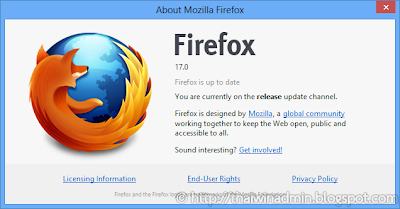

No comments:
Post a Comment